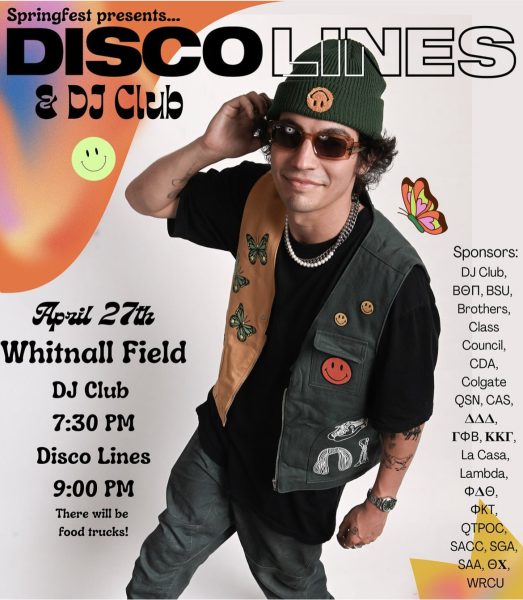Technology Review: The Photojojo Lens Set
Many people of our generation photograph the many facets of our lives: parties, adventures, food, nature, friends, etc. Most have replaced compact cameras with their smart phones due to the constantly increasing quality of the sensors. We don’t even have to plug in our camera and upload our pictures to our computers with new autosave features from Google+, Dropbox and Facebook. Portability has been traded for functionality and The Photojojo Lens Set seems to partly bridge that gap. The company claims these three lenses are “like pro-lenses for your phone.” I put that claim to the test to find out if these tiny lenses are worth the money in this week’s accessory review.
Cost: For the set of 3+1: $49 (+$6 of shipping). Individually: the Fisheye is $25, the Wide Angle/Macro is $20 and the Telephoto is $20. Orders of $50 or more receive free shipping. Basically, if you’re going to get these, buy the 3+1 lens set. If you don’t like them, regift them. (Note: the top of the Wide Angle lens screws off to reveal a Macro lens, hence the 3+1 nomenclature).
Setup: Attaching the lenses to your smartphone is painless. Simply take one of the adhesive magnetic rings provided and stick it to the back of your phone. After waiting a half hour for the ring to dry and secure well, you just remove both lens covers and it magnetically attaches to the ring around your camera.
Look/Feel: The lenses are made of aluminum and high quality glass; each comes with a front and back cap. They definitely feel high quality. The weight of them in hand and on a device is perfectly balanced. Also, the back cap, which magnetically attaches, has a keychain loop on it.
Functionality/Performance: In my testing over the past few weeks, I’ve found that the lenses do not negatively affect the quality of the picture. While they might feel as if they are just a novelty, they can actually come in handy. I used the wide angle lens to capture the huge chalkboard after class and I used the fisheye to snap a picture of my entire room after I finished setting it up to send to my dad. Photojojo claims the telephoto lens will allow you to get two times closer without pixilation; they speak the truth. The telephoto lens solves one of main downsides with using your smart phone as your everyday camera: lack of distance shooting. My full review online includes several sample photos I took with the four different lenses.
Issues:
While the adhesive magnetic ring for the iPhone includes a cutout for the flash, the size of lenses block the flash during use. Unless the flash and lens on your phone are far apart, there is no way around this problem. Unlike competitor Olloclip, you can’t keep the lens on and put it in your pocket. While the lenses have no problem staying on during use, accidentally hitting them with your finger or setting your device down will usually cause the lenses to fall off.
Conclusion:
When I ordered these lenses, I really wanted to like them. After using them for a couple of weeks, I feel they have greatly enhanced the abilities of my camera when I have them with me. That is the problem: I don’t always just carry three lenses around with me. Yes, they are small and they have keychain loops, but my wad of keys are already big enough to not fit comfortably in my pocket. I’ll have them if I am carrying my messenger bag with me. While annoying, this is not a fault of the product. For me, these lenses bridge that gap perfectly. Verdict: buy.
Austin’s Apps
1 Snapseed – free on Android, iOS, and Windows Desktop, and $19.99 on Mac
Snapseed is an advanced photo-editing app created by newly Google-owned Nik Software. My favorite feature is Selective Adjust, which allows you to change the brightness, contrast and saturation of specific parts of a picture. Other features include Tune Image, Straighten, Crop, Details, four filters each with multiple variations, Center Focus, Frames and Tilt-Shift.
2 Box – freemium on Android, iOS, Windows Phone 8, Blackberry, and Web
Cloud storage company Box.com is offering 50GB free for a limited time. Typically, you receive 5GB free with a new account. Box includes automatic computer to cloud sync, so specific local files are always backed up to the cloud. You can also access those files from the web and all your mobile devices. You must use this link to get the 50GB free: https://www.box.com/signup/o/dell_50gb_give_get